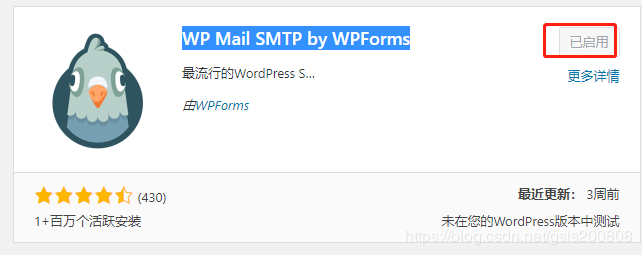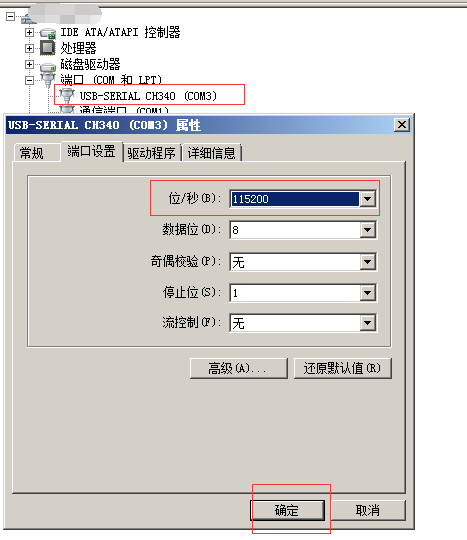XMRig是一款高性能的门罗币(XMR)CPU挖矿软件,官方支持Windows。最初基于cpuminer-multi,具有大量优化/重写并删除了大量遗留代码,因为版本1.0.0在C ++上完全从头开始重写。
软件抽水:默认5%,可通过修改参数–donate-level =1 调到1%抽水
特征
- 高性能。
- 官方Windows支持。
- 小型Windows可执行文件,没有依赖项。
- x86 / x64支持。
- 支持备份(故障转移)挖矿服务器。
- 保持支持。
- 与cpuminer兼容的命令行选项。
- CryptoNight-Lite支持AEON。
- 智能自动配置CPU。
- Nicehash支持
- 软件开源。
使用教程:
配置文件在线生成网址:https://config.xmrig.com/xmrig
您也可以通过配置文件使用配置,默认名称为config.json。有些选项仅通过配置文件提供:autosave,hw-aes。watch选项目前尚未在矿工中仅在代理中实施。
本地配置文件修改参数:
- -a, –algo=ALGO 指定算法
- cryptonight
- cryptonight-lite
- cryptonight-heavy
- -o, –url=URL 挖矿网址
- -O, –userpass=U:P 用户名:密码
- -u, –user=USERNAME username for mining server
- -p, –pass=PASSWORD password for mining server
- –rig-id=ID rig identifier for pool-side statistics (needs pool support)
- -t, –threads=N number of miner threads
- -v, –av=N algorithm variation, 0 auto select
- -k, –keepalive send keepalived packet for prevent timeout (needs pool support)
- –nicehash enable nicehash.com support
- –tls enable SSL/TLS support (needs pool support)
- –tls-fingerprint=F pool TLS certificate fingerprint, if set enable strict certificate pinning
- -r, –retries=N number of times to retry before switch to backup server (default: 5)
- -R, –retry-pause=N time to pause between retries (default: 5)
- –cpu-affinity set process affinity to CPU core(s), mask 0x3 for cores 0 and 1
- –cpu-priority set process priority (0 idle, 2 normal to 5 highest)
- –no-huge-pages disable huge pages support
- –no-color disable colored output
- –variant algorithm PoW variant
- –donate-level=N donate level, default 5% (5 minutes in 100 minutes)
- –user-agent set custom user-agent string for pool
- -B, –background run the miner in the background
- -c, –config=FILE load a JSON-format configuration file
- -l, –log-file=FILE log all output to a file
- -S, –syslog use system log for output messages
- –max-cpu-usage=N maximum CPU usage for automatic threads mode (default 75)
- –safe safe adjust threads and av settings for current CPU
- –asm=ASM ASM code for cn/2, possible values: auto, none, intel, ryzen.
- –print-time=N print hashrate report every N seconds
- –api-port=N port for the miner API
- –api-access-token=T access token for API
- –api-worker-id=ID custom worker-id for API
- –api-id=ID custom instance ID for API
- –api-ipv6 enable IPv6 support for API
- –api-no-restricted enable full remote access (only if API token set)
- –dry-run test configuration and exit
- -h, –help display this help and exit
- -V, –version output version information and exit
OKEX win系统挖矿 代码解析
xmrig.exe -o 47.96.191.37:16892 -u google.win5 -p x –donate-level 0 –max-cpu-usage 20
解析
xmrig.exe -o 矿池地址 -u 旷工组.旷工名称 -p x –donate-level 抽水比例 –max-cpu-usage CPU占用率
复制代码
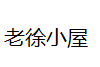 老徐小屋
老徐小屋